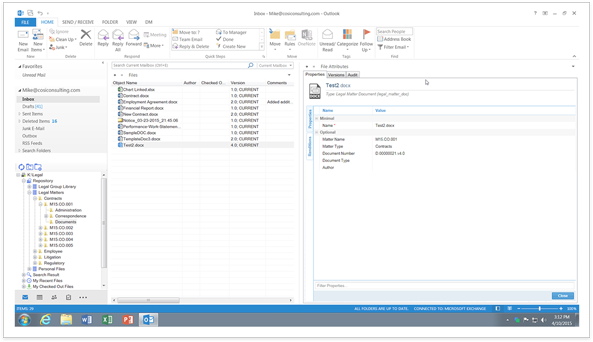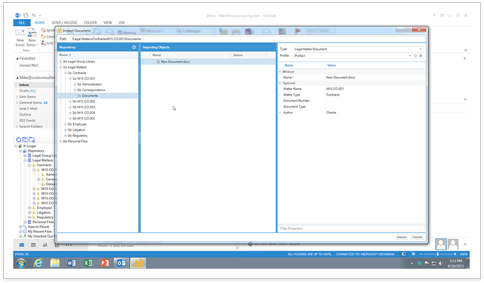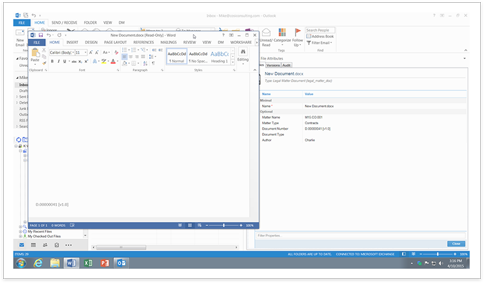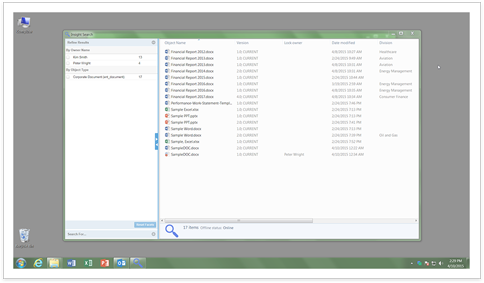Insight LegalDocs simplifies and automates the process of tagging, storing and retaining critical legal documents directly from Microsoft Office and Outlook
Is your legal team able to take advantage of your organization’s document management system to improve productivity, client service, and compliance with records management policies?
A document management system can offer your legal team robust capabilities to consistently create, track, store and review documents and emails related to their matters. But without significant ease of use, successful adoption of document management is an elusive goal. Your legal staff need a system that integrates directly into the tools they already use, and that offers them compelling productivity benefits.
Insight LegalDocs helps organizations mitigate risk and improve productivity by combining a powerful enterprise content management system with a simple to use interface that is directly accessible from Microsoft Outlook and Microsoft Office. LegalDocs gives your legal and records management teams powerful tools for email management, record filing, and advanced search and retrieval.