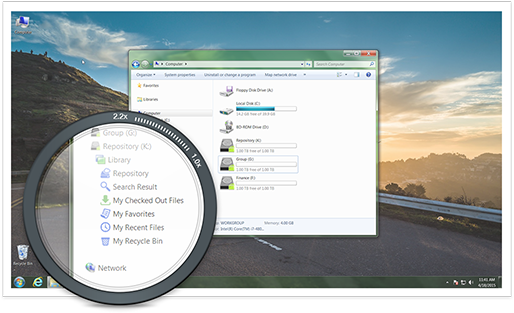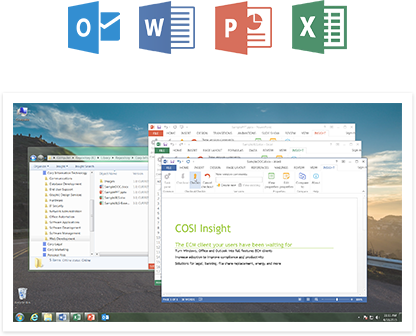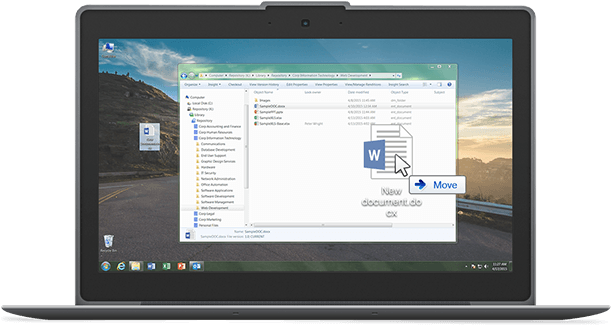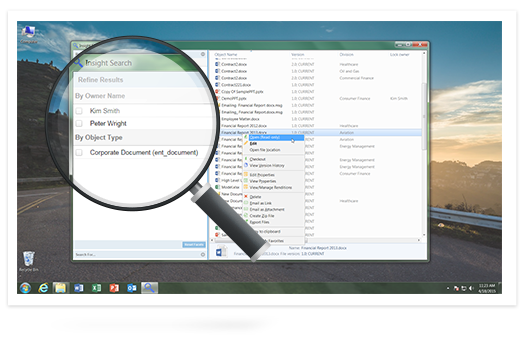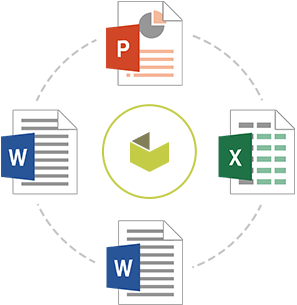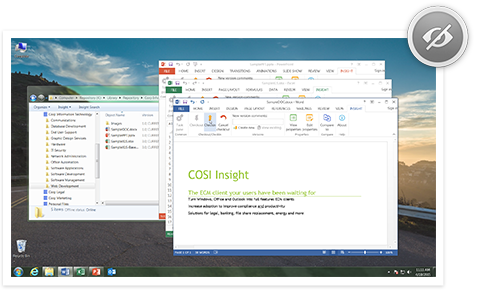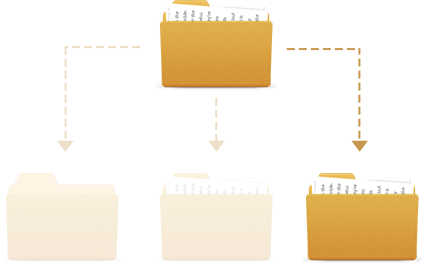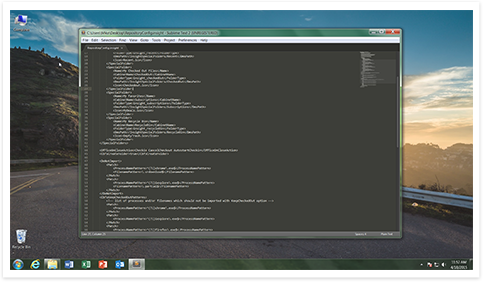-
Navigate a content management store as a mapped drive in Windows.
-
Open, edit, and save content from any desktop application.
-
Import documents and emails into the content repository as easily as dragging and dropping between directories.
-
Full support for keyboard shortcuts in Windows Explorer.